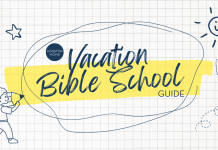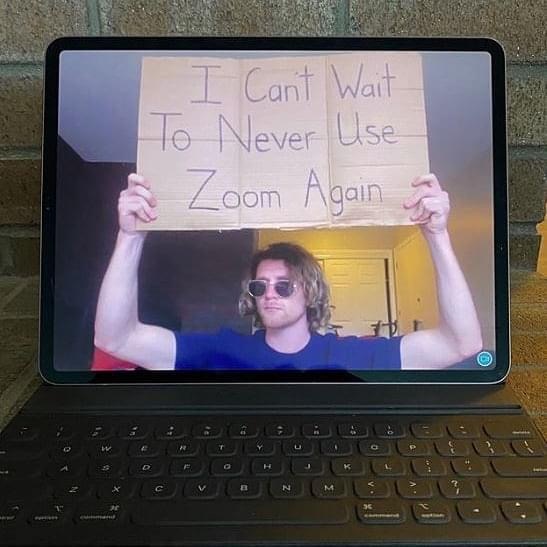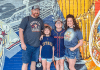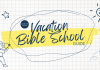Not a Fan
I gotta admit, before this pandemic, I’d never even heard of Zoom. Little did I know, I was about to get a crash course.
Fast forward a couple of weeks, I’m homeschooling a teenager.
Well, more like I’m her personal {unpaid} executive assistant.
“You have a science Zoom at 1pm”, I tell her, “and choir rehearsal Zoom at 3pm”, I remind…”Oh, and don’t forget PE Zoom at 4pm.”
Ugh! Day after day, it’s more of the same.
Why do I need this in my life?
I’ll admit, it took {both of us} awhile to get the hang of it. I wasn’t really interested in learning all the subtle nuances of utilizing different devices and features on my iPhone, iPad or desktop and I had no desire to change backgrounds making me appear somehow embedded in the Golden Gate Bridge {just.without.arms}.
About the only thing I liked about Zoom was the 40 minute time limit for the free version; that’s about all the kid {and I} could manage. “You should get the paid version,” my friends said. “Not a chance,” I muttered {somewhat under my breath}.
I.just.didn’t.have.the.patience.
Or.the.time.
Or.the.interest.
But seriously, some of the Zoom memes on social media were laugh out loud funny. It gave me a bit of sick pleasure in knowing I wasn’t the only one who hated it.
And ok, let’s face it…life is different in quarantine; I’ll own it. Some days I’m still in my morning workout clothes at 4pm. Some days a dip in the pool IS my daily shower {please tell me I’m not alone in this?}. I seriously cannot remember the last time I washed AND dried my hair; and if I’m being totally honest, I think it’s been 3 or 4 weeks since I’ve put on any make-up besides lip gloss.
So yep, I know it’s vain, but that tiny camera just does not show my best side under quarantine conditions.
A Virtual Connection
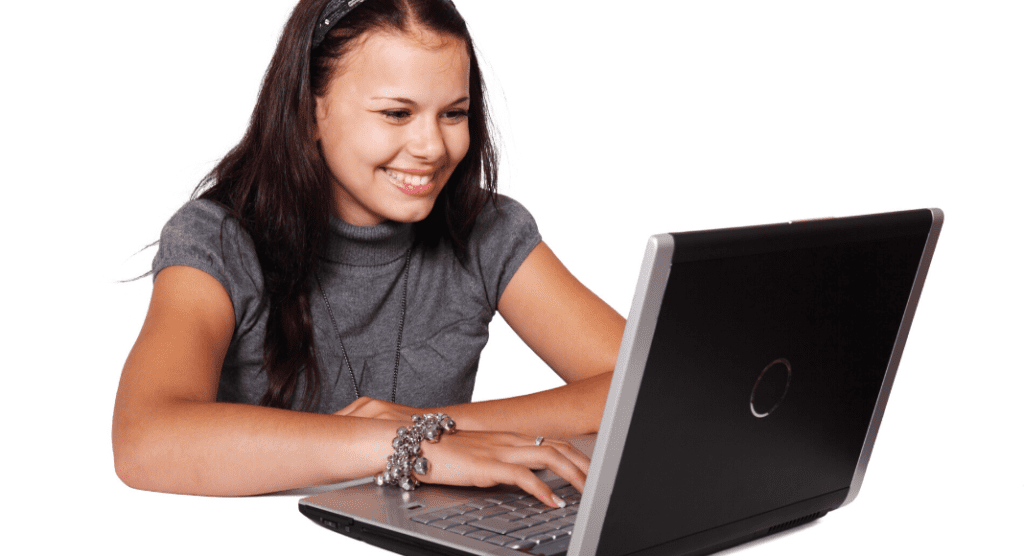
But after about three hundred and fifty something days in quarantine {aka 2 months}…something changed.
A friend turned 40 and her ginormous birthday party was canceled. Another dear friend lost her sweet daddy and none of us could attend the funeral with her. Two friends were hospitalized for non-COVID19 issues but we couldn’t visit them. Another friend gave birth to her baby, alone in the hospital.
Life was passing us by in our safe little three-person bubble.
Deep down inside, I knew…I needed my tribe. My people. My church.
I reached out to my hiking buddies and we started weekly impromptu Zoom happy hours! It was so good to “see” them!
Along with my daily workout, my gym hosted daily Zoom workouts and coffee chats with other gym friends.
Other groups of friends hosted random birthday, anniversary, special occasion, condolences and celebratory Zoom chats.
My church started regular check-ins via Zoom.
I started teaching a Zoom class for folks struggling financially during COVID19.
Ya know what…? I started feeling less isolated, more connected…part of something bigger.
Maybe.It’s.Not.That.Bad?
Oh, and you want to know a little secret? Room lighting, background color and clothing color all matter to that tiny little camera! I also discovered a built-in filter on Zoom that really does help enhance your best side!
Get your Zoom Game On
Has anyone else started playing games on Zoom?
I mean, let’s face it. There’s only so many things you can talk about, right? Especially if you’re Zooming {new verb} with the same group every week {and let’s be real, our lives are a bit boring at the moment}. A trip to the grocery store was my personal highlight last week!
So how about we spice this thing up?
There are so many options ya’ll. But here are a few tips that have worked for me::
- Someone in the group needs to be appointed the “Game Master”. This person coordinates the game, shares their screen if necessary, keeps score and generally keeps the energy going. They don’t need to be a Zoom expert, but they do need passion to keep things interesting.
- Every Zoom chat is different, you’ll have to play around with a few different types of games and see what works best for your group.
- I’ve found that ‘keeping it simple’ works best; some of the more complicated games either took too long or were just too confusing; especially if your group is bigger than say, six people…or older than say…{oops, not going there}.
- The groups I’ve “gamed” with {sounds a bit better than “played with”} were more akin to ‘real-time’ games v/s strategy or teams; but again, just personal preference.
Ok, so with that in mind, here are some of my favorites::
BINGO is a lot of fun with larger groups and kids. There are many websites that generate free bingo cards, or you can get your resident “geek” to create some BINGO cards on excel, or take pictures of cards from an old BINGO game. All you’ll need is a to appoint someone to call out the numbers and some fun trinkets or drinks {for the adults only version}.
Scavenger hunts are great fun too. This link has some fun ideas, but I’ve had more fun creating my own “theme” lists and allowing the participants to bring them virtually to the Zoom chat. You must have a time limit otherwise the host is just sitting there waiting for everyone to come back.
Trivia is a great Zoom game for distanced families. The “Game Master” can generate the questions or visit a random trivia generator website {best used with Chrome}. I’ve preferred just using the board game questions or creating my own questions around a specific topic.
My personal favorite Zoom activity is “Find Something”. I actually saw it on the Ellen DeGeneres show. It’s a version of a Scavenger Hunt but only one “find” at a time. It’s a bit more interactive and the “hunts” are quick {20 seconds}. In advance of the game, your host generates a list of items to “find”. The host starts the timer and says, “Find something old.” The first person to go find it and bring it back within the time limit, gets a point. The host gets to decide if their find meets the criteria to receive the point and settle any tie-breaker issues. The more creative the list, the more fun the game! I’ve gamed with good friends and with groups I didn’t know as well; it worked great either way! You can ramp it up a bit if everyone on the Zoom call is chartered to come to the call with an interesting or challenging “find” in mind, then you just rotate the host duties.
Seriously though, Zoom game options are end-less and many are FREE:: Scattergories, Pictionary, Cards Against Humanity. It really just depends on your group, their “tech-savviness” and interest. Admittedly, some of my attempts were a total flop.
If you want to get really serious there are literally dozens of game apps designed to be played virtually. This gets a bit more complicated though as everyone has to download the app on their mobile device {most aren’t free} for the game AND have a second device available for the Zoom call. The host sets up the game, sends the game link and the Zoom link. Also tricky if your home internet is flaky and slow like ours.
You can also play games that link with your video game controller or gaming switch. I’m not a big video-gamer, so I have not attempted this {yet}!
So there you have it.
Do I love it…{Zoom}? Welp, let’s not go that far…and it’s added a new dimension to this ho-hum quarantine life.
And seriously, after sixty days with the same two faces in my living room, kitchen, dining room and personal space {one of which is a teenager, I might add}; it’s been a hoot to laugh, toast and “game” with both old and new friends.
I honestly can’t wait to see my people {and hug} them in person, but for now…this will have to do.